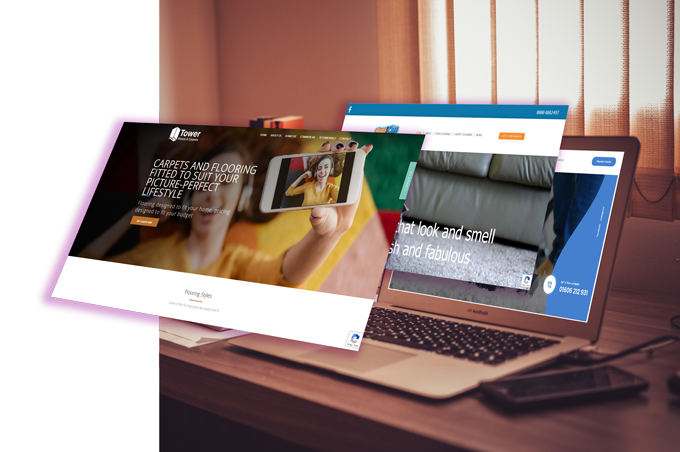Keeping Your Desktop Computer Updated For Modern Usage

It can be very confusing if you are setting out to buy a new desktop …
Helpful Tips On Buying The Best Desktop Computer For Your Needs
People constantly use desktops, both professionally and personally. But, like most people, you’re probably are …