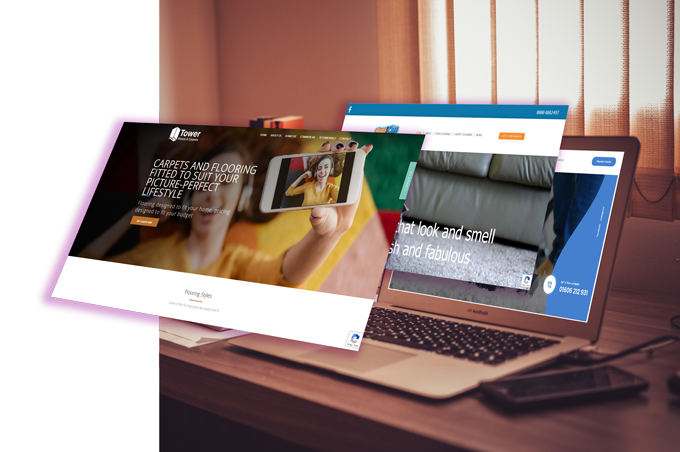Advanced modding can greatly enhance your gaming experience by adding new features, mechanics, or visual elements to a game. For new players eager to improve their modding skills, here’s a step-by-step guide to help you get started on the right path:
1. Understand the Basics of Modding
- What is modding?
Modding involves altering or enhancing a game’s files to add custom content, features, or improvements. - Popular Games for Modding:
- Skyrim
- Minecraft
- Grand Theft Auto V
- Fallout series
- Stardew Valley
2. Choose the Right Game
- Start with games that have large, active modding communities.
- Ensure the game supports mods natively or has tools like Steam Workshop or modding forums.
3. Learn the Tools of the Trade
Mod Managers:
- Nexus Mod Manager (NMM): Supports many games, offering a simple interface to install mods.
- Vortex: An updated mod manager for Nexus Mods, easier for beginners.
- Mod Organizer 2: Advanced tool for managing complex mod setups (ideal for Bethesda games).
Editing Tools:
- Creation Kit (Bethesda Games): For Skyrim, Fallout, etc.
- Forge or Fabric (Minecraft): Modding frameworks for Minecraft.
- OpenIV (GTA V): Essential for modifying Grand Theft Auto games.
Script Editors:
- Learn basics of Lua, Python, or the game’s proprietary scripting language.
4. Understand File Structures
- Familiarize yourself with the game’s file directory to avoid breaking core files.
- Use backups or tools like “Mod Organizer” to isolate mods from the base game.
5. Start with Pre-Made Mods
- Download and install mods from reputable sources like Nexus Mods, CurseForge, or Steam Workshop.
- Look for beginner-friendly mods to see how they function without overwhelming yourself.
6. Experiment with Light Modding
Texture Replacement:
- Swap out game textures with improved graphics or custom designs.
- Tools like GIMP or Photoshop can help edit texture files.
Simple Scripts:
- Use existing scripts to modify minor game behaviors (e.g., increased inventory space).
Configuration Changes:
- Tweak .ini files or config files to adjust game settings like FOV or difficulty.
7. Get Advanced with Modding
Custom Content:
- Add New Items or Characters: Learn how to integrate custom meshes or skins.
- World Building: Use tools to create new areas or quests.
Scripting Advanced Behavior:
- Write scripts for interactive mechanics, such as AI behavior or event triggers.
- Use script extenders like SKSE (Skyrim Script Extender) to unlock additional functionality.
Total Conversions:
- Transform a game into a completely new experience (e.g., “Enderal” for Skyrim).
8. Stay Organized
- Install one mod at a time and test for compatibility issues.
- Use LOOT (Load Order Optimization Tool) to prevent conflicts.
9. Connect with the Community
- Join modding forums and Discord servers for tips and troubleshooting.
- Learn from tutorials on YouTube or forums like Reddit’s r/modding.
10. Troubleshooting Tips
- Backup Your Files: Always keep a copy of the original game files.
- Check Mod Compatibility: Ensure your mods are designed for the game’s version.
- Use Error Logs: Most games provide error logs to identify problems caused by mods.
11. Resources for Learning Advanced Modding
- YouTube Channels: Search for tutorials on modding specific games.
- Official Modding Wikis: Many games have dedicated modding documentation.
- Community Guides: Forums like Nexus Mods often have step-by-step guides.